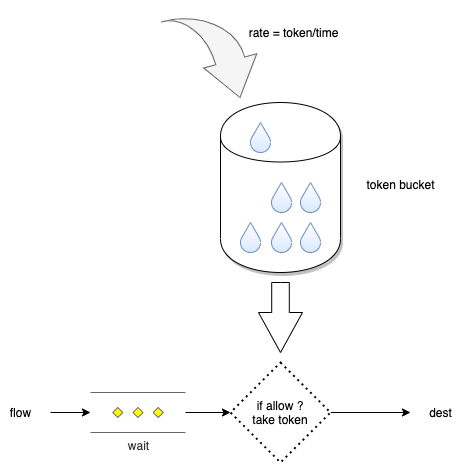「家庭娱乐」N1刷 Armbian 做家庭服务器
前言
由于想找点有趣的事情做,而且一直想玩玩家庭服务器,所以捡了一台 N1 做家庭服务器。由于卖家已经刷过 CoreELEC 了,所以不用再做降低等操作。
N1 作为去年矿渣的优秀代表,其硬件素质是非常过硬。N1 所用的 SOC 方案是晶晨 S905D,机器运行内存 2G,内置闪存 8G,相对于普通的 S905M,增加了 4K 60Hz 输出、VP9 硬解、HDR 以及千兆网卡。只是 USB 口都是 2.0,有点拉跨。并且在大神们的挖掘下玩法非常多样,既有传统 Armbian、也有专项应用系统:下载专用Linux 小钢炮、影音 CoreELEC、游戏 EmuELEC。玩家可以根据自己的喜好刷入对应的系统。
…